Lenovo ThinkPad X61 Tablet 7767-AE1
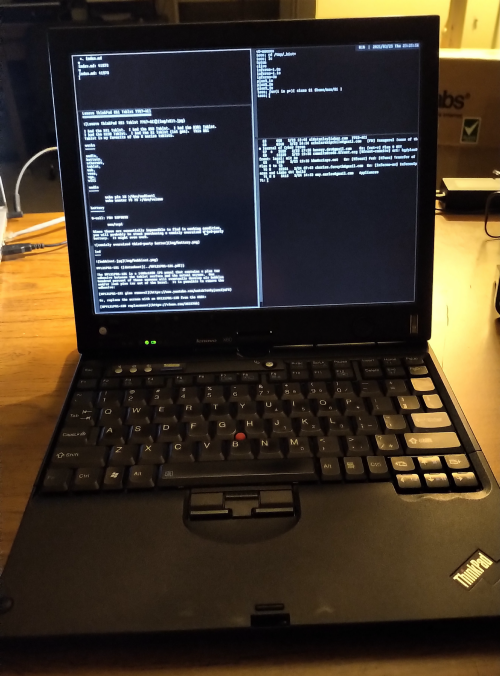
works
audio, battery, ethernet, tablet, usb, vesa, vga, wifi
cpu
Intel Core2Duo L7500 @ 1.60GHz
audio
echo pin 18 >/dev/audioctl
echo master 75 75 >/dev/volume
battery
8-cell, FRU 93P5032
aux/acpi # termrc
Since these are essentially impossible to find in working condition, you will probably be stuck purchasing a comically oversized third-party battery. It might even work.
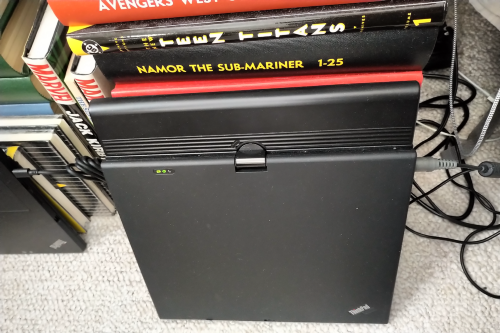
keyboard
NMB, FRU 42T3467 (blue domes)
lcd
HPV121P01-100
tablet
Wacom WACF008
uart2=type=isa port=0x200 irq=5 # plan9.ini
aux/wacom && aux/tablet & # riostart
vga
monitor=x60t # put this in
vgasize=1400x1050x32 # plan9.ini
wifi
Intel 3945, wpi driver
This particular machine arrived on my doorstep with an Intel 4965 AG card installed. Supposed to be supported in 9front but it wasn’t recognized by the kernel. Trouble came when I went to replace the card.
The screws on the Mini-PCIE slot were stripped.
Fortunately there is a solution. In the days when this machine was made Lenovo attempted to reserve the second Mini-PCIE slot for WWAN cards by sending a signal on pin 20 that told the card the WiFi’s physical kill switch was engaged. This can be bypassed by taping off pin 20. I used a very small sliver of black electrical tape.

That’s really all there is to it. Now you can install the card in the second slot and procede as normal.
Since I’m not going to use the card in the first slot at all, I keep the WiFi’s physical kill switch engaged at all times. This results in the WiFi LED on the screen bezel going dark, but the LED doesn’t sync with the card in the second slot anyway, so no functionality is lost.

Update: Replaced with Intel 6205, iwl driver (with pin 20 taped).
data
doc
downloads
Dual-IDA_SATA-II_Whitelist_SLIC21_ThinkPad_X61_Tablet_BIOS_1.25-1.02.tgz
reviews
accesories
ThinkPad Leather Ultraportable Carrying Case 73P5186, Marware Sportfolio 2