Lenovo ThinkPad X61 Tablet

For the past fifteen-odd years I keep selling these and then buying them again. I can't seem to get over the form factor. I started out with the X41 Tablet back in 2005, then had numerous X60/X61 Tablets, on again, off again, ad infinitum. It turns out they're just so damn relatable. They die and then I bring them back to life. You might have bought one from me in the past.
Note: Many parts are interchangeable between the X60 Tablet and X61 Tablet, including the outer shell, keyboard, LCD panel, battery, etc.
models
works
audio, ethernet, tablet, usb, vesa, vga, wifi
audio
echo pin 18 >/dev/audioctl
echo master 75 75 >/dev/volume
Volume/mute buttons on the keyboard work out of the box.
battery
8-cell, FRU 93P5032
aux/acpi # termrc
Since the stock batteries are essentially impossible to find in working condition, you will probably be stuck purchasing a comically oversized third-party battery. It might even work.
list of known good/bad replacement batteries
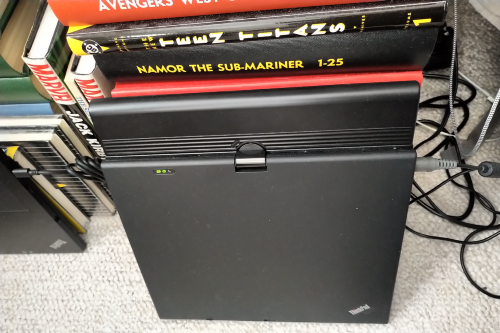
cpu
These things get really fucking hot. I used to just hold the computer on top of one of those seat cusion pillows to prevent it from burning my legs. The pillow never caught on fire, so I guess that was a totally safe procedure?
lcd
HV121P01-101 (datasheet).
list of x61t models that came with a 1400x1050 panel
The HV121P01-101 is a 1400x1050 IPS panel that contains a pine tar adhesive between the tablet surface and the actual screen. One hundred percent of these screens will eventually develop air bubbles and/or leak pine tar out of the bezel. It is technically possible to remove the adhesive:
but this is a lot of work to potentially destroy your panel.
This unfortunate hardware shipped with the X61 Tablet and immediately created a warranty nightmare for Lenovo, so they are plentiful on the secondhand market, and are not always clearly (or honestly) labeled. Buyer beware.
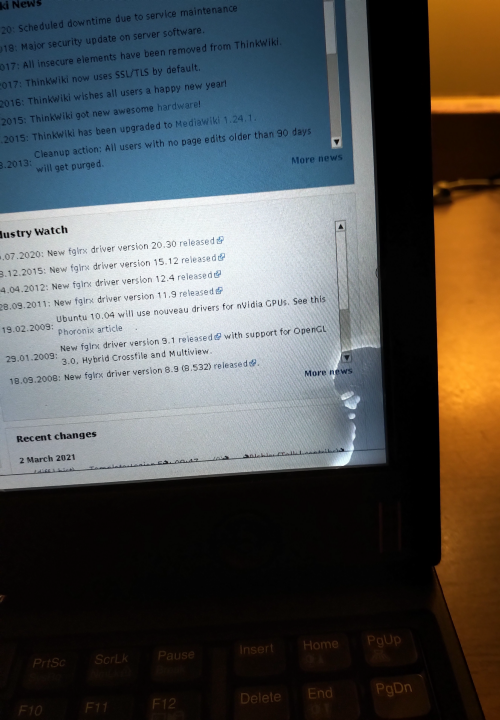
HPV121P01-100 (datasheet]
This is the one you actually want. It's the classic SXGA+ AFFS ("FlexView") panel that originally came with some high-end models of the X60 Tablet. Hard to find, but worth the effort.
Update: Refurb HPV121P01-100/101 panels w/ LED backlight
vga
VESA won't work for SXGA+ on this hardware. Luckily, 9front now has a VGA driver that works with Intel 945 graphics.
monitor=x60t
vgasize=1400x1050x32
tablet
Wacom WACF008
uart2=type=isa port=0x200 irq=5 # plan9.ini
aux/wacom && aux/tablet & # riostart
| tablet button | kbmap | |———————-|————-| | Rotate | 0 108 0 | | ??? | 0 104 0 | | Esc | 0 107 0 | | Up | 0 113 0 | | Down | 0 111 0 | | Left | 0 110 0 | | Right | 0 109 0 |
There still exists an odd bug with aux/wacom. Occasionally it reports incorrect location data for the x and y axis. I've never seen the rio cursor move when this happens, but when drawing in a program like paint or oekaki, unintended lines may appear on screen. Seemingly, the drawing program has joined together the pen's actual location with a phantom location somewhere... else. This usually manifests as bizarre straight lines, or sometimes even triangles. So far, I've not been able to track down the cause, but I did create a very hacky patch that seems to prevent it from happening.

wifi
Recommended:
Intel 3945, wpi driver
Intel 5300, iwl driver
Intel 6205, iwl driver
9front WiFi is hardcoded at 54MBps, but this card works well.
keyboard
NMB, MODEL KS89-US FRU 42T3467, P/N 42T3435 ID 7870AZ (blue domes)
bios
Flash the BIOS to remove the WiFi device whitelist and enable Sata II.
Dual-IDASATA-IIWhitelistSLIC21ThinkPadX61TabletBIOS1.25-1.02.tgz
doc
hardware maintenance manual, fan replacement,
reviews
accessories
ThinkPad Leather Ultraportable Carrying Case 73P5186, Marware Sportfolio 2